Well as we all know Christmas is upon us and I wanted to make something homemade for my family this year that they could enjoy each each for the holidays. So I went to work with my Silhouette Cameo and locked myself up in my craft room for the past couple of weeks and came up with these three frames. Below I will give you the photos, links to the files I used and any special tips I used. I loved making shadow boxes since I LOVE LOVE LOVE using foam squares to give my "little stories" depth. It is hard to capture this in the photos, however each little character are at different levels to give it a 3D look, which is why I use shadow box frames. Anyways onto the projects. As always thanks for looking!!
Baking Up Christmas
I made this one for my brother and Sister-in-law who does a lot of baking. We gather at her house mostly in the kitchen so I thought this would be a great addition for her kitchen. For this frame I used These files that can all be found on the Silhouette Online Store:
(Tip: Instead of cutting out the white of the eyes I just used a white marker and drew on the white dots on solid black paper for the eyes….much easier than trying to cut it out.)
I used stickler glitter glue for all the glitter glue in the project and I used heated gemstones for the jewels. I used 3D foam squares to lift all of the items to give them the 3D look. For the Gingerbread Girls white frosting I used Ranger White Enamel accents, which gave it a nice icing look. I found a nice green flower for the bow on the head and tiny little white buttons for the red dress to finish off the outfits.
Rocking Around The Christmas Tree
This is for my Dad. I wanted something to give him that was just cute and family-oriented and this was perfect. Once again all of the files can be found in the Silhouette Online Store:
(Tip: Instead of cutting out the white of the eyes I just used a white marker and drew on the white dots on solid black paper for the eyes….much easier than trying to cut it out. Also The dog is very tiny…I went slow speed on my cutter so it was very careful)
Once again I used stickler glue for all the glitter glue for the entire project. This project took a ton of 3D foam squares since it required so many layers due to the mountains and I wanted the truck to look in the distance since it was so much smaller. The truck has metallic elements on it so i used a metallic marker on all the silver parts. I went to the craft store and found some different size of snowflakes and used them in the background.
(Tip: Use glitter card stock for the base of the mountains instead of glitter glue or the paper will ripple plus glitter paper is usually thicker and can hold the weight of all of the stuff you will be tacking on it, also you can use the same paper as the base of the "rocking around the Christmas tree" sentiment)
Santa Express
The last sign is for my oldest brother who was the actual inspiration for this project. I made some shadow boxes for myself two years ago with my cricut and he asked me to make some for him, well this year I though I would love to try my Silhouette Cameo for this and the rest is history. So for his frame I wanted to do something with Santa and this was perfect. Once again all of the files came from The Silhouette Online Store:
This frame has a lot of elements and it was the first one that I managed to do. The entire project uses stickler glue for the glitter glue. The Santa engine has little red buttons on the wheels and the wreath and also uses heat gems for ornaments. The train car has little white stars on it and also a little blue button on the present, the same little red buttons are on the wheels and the same heat gemstones are on the drum. The Caboose uses the same red buttons on the wheels and I used Ranger Black Enamel Accent on the penguin to give him a nice vinyl shiny look. For the Santa express sentiment I used the Silhouette pens to write the "Dear Santa" and the postmark and lines around the envelope instead of trying to cut these pieces out. This also gave it a much nicer look to it. I finished the frame off by using the same snowflakes in the sky and cotton bolls come in out of the engine and going into the sky.
These frames were so much fun, yet a ton of work and hours to make. I spent about 6 hours on each of them, however, I know they will cherish them each year!! Thanks for stopping by and looking at my Kreations!!
Ken





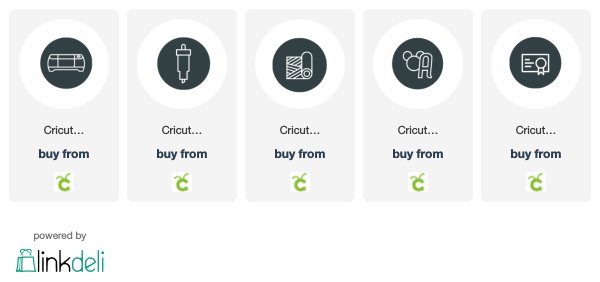

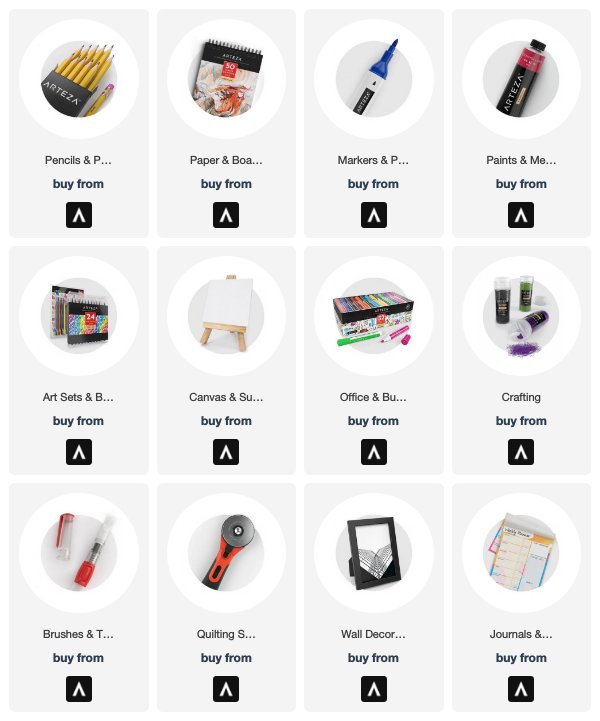
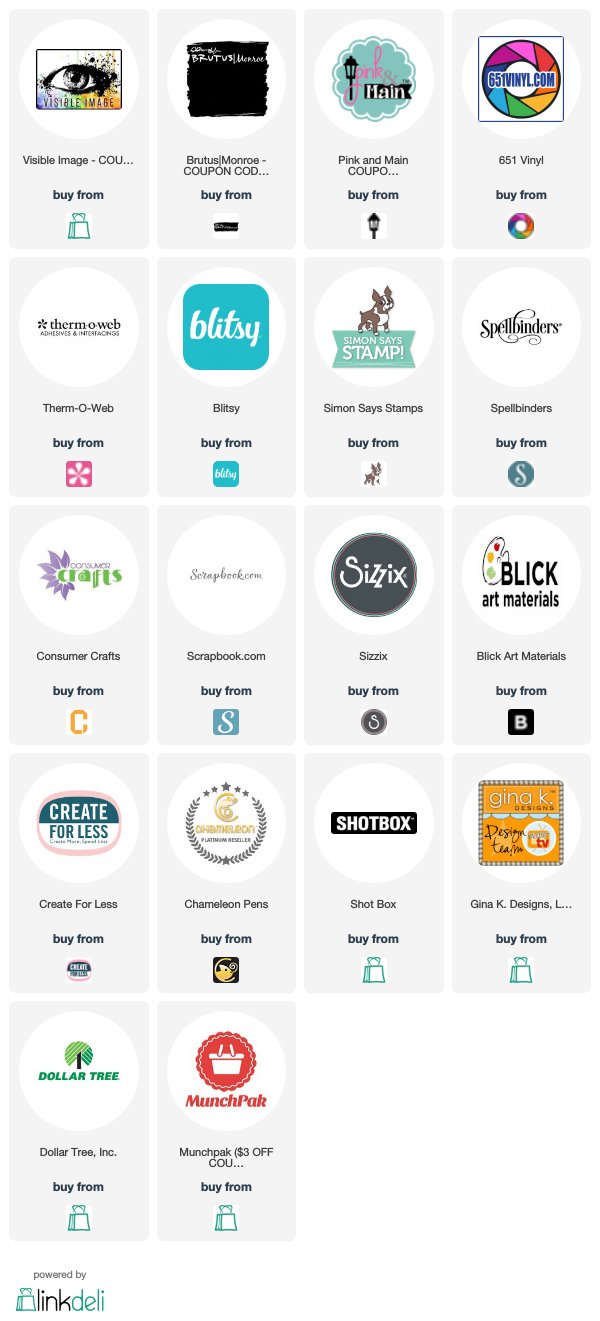






They are all just plain adorable. What a beautiful memorable gift to give your family. TFS! :-)
ReplyDeleteLove them all, Ken! Your family will love them for years to come!!
ReplyDelete