Hey Everyone! Ken here with Ken's Kreations.
So every September in my family we have what I call Christmas In September. We have 6 family birthdays in September and of course I like to make cards, however this year I waited until last minute to make my cards. This is one of the reason I love the Print-Then-Cut feature on the Cricut Explore. You can still make great custom cards in a fraction of the time. And don't forget with he release of the ability to use patterns in Cricut Design Space give us even more options!
So I will show you three quick cards that I made for my family. Now these cards were all made using the Cricut Explore and the ability to use Google Images inside Cricut Design Space and brought them into Cricut Design Space. If you are not sure how to do this CLICK HERE. All of these images were printed on my Epson Artisan 1430 using GP 110lb Card Stock. Now lets take a look at the cards:
NARUTO CARD
So my niece is a huge Naruto fan, she reads all these books and I was surprise to see the cult following of this series. For this card I used the Bright Orange Base and ran this though my Cut-N-Boss with the Lil'Inkers Stitched Die. I layered this with a piece of GP 110lb Card Stock cut to size and also ran this through the Cut-N-Boss with the Lil'Inkers Stitched Rectangle Die. For the characters I found the main character in a PNG file and used the Print-Then-Cut feature on the Cricut Explore. The Happy Birthday was super fun because I got to use the new Digital Pattern Feature in Cricut Design Space. This feature gives you the ability to add Digital Patterns to your text. You can see a PREVIEW of this feature by CLICKING HERE. I used the Ninja Naruto Font and used some digital paper to give it the same look as the Naruto logo. I ran all the letters through my Xyron Sticker Maker and affixed them to a piece of Cricut Acetate Sheets. this gives the illusion it is hovering over the swirl. I finished this by adding the Stitched Stars in the upper right hand corner. Everything was raised up using Foam Squares.
FALL-OUT 4 CARD
My brother is a HUGE Seattle Seahawks and Super Mario fan, so why not combine both worlds. With Cricut Explore and Cricut Design Space you are able to this. I also ran the Bright Green Base through my Cut-N-Boss with the Brick Embossing Folder. The background, Mario and the football were all Print-Then-Cut feature on the Cricut Explore. On this card I wrote the sentiment using the Cricut Fine Point Pens to Write-Then-Cut.
Well I hope you enjoyed all three cards and thanks for stopping by and visiting!
So I will show you three quick cards that I made for my family. Now these cards were all made using the Cricut Explore and the ability to use Google Images inside Cricut Design Space and brought them into Cricut Design Space. If you are not sure how to do this CLICK HERE. All of these images were printed on my Epson Artisan 1430 using GP 110lb Card Stock. Now lets take a look at the cards:
NARUTO CARD
FALL-OUT 4 CARD
Onto my nephews card. He is eagerly awaiting the Fall-Out 4 Game to be released to the X-Box 360. So i decided to make this card for him. The base of this card is ran though my Cut-N-Boss using the Brick Embossing Folder.This card used the ability to import background photos as pattern paper using the new Digital Paper feature in Cricut Design Space. Once my background was finished I could bring in the three google images (2 Characters and Fall-Out 4 logo) into design space. To break up the card I used some Black/White Twine in the center of the card. I raised all of the images up using Foam Squares.
SEAHAWKS MARIO CARD
Well I hope you enjoyed all three cards and thanks for stopping by and visiting!
Make sure you do not miss out on any Ken's Kreations Post! Follow Me Here:
This post may contain affiliate links. If you purchase a product using the link I may receive a commission. I only participate in affiliate programs for products that I use or can recommend. Thanks for supporting Ken's Kreations







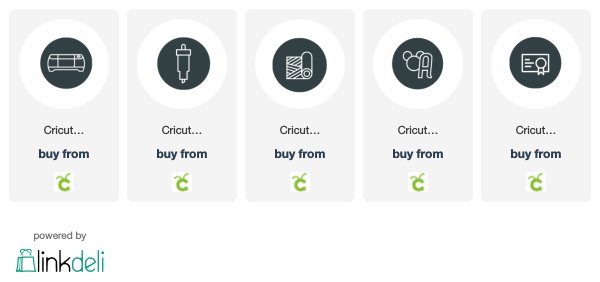

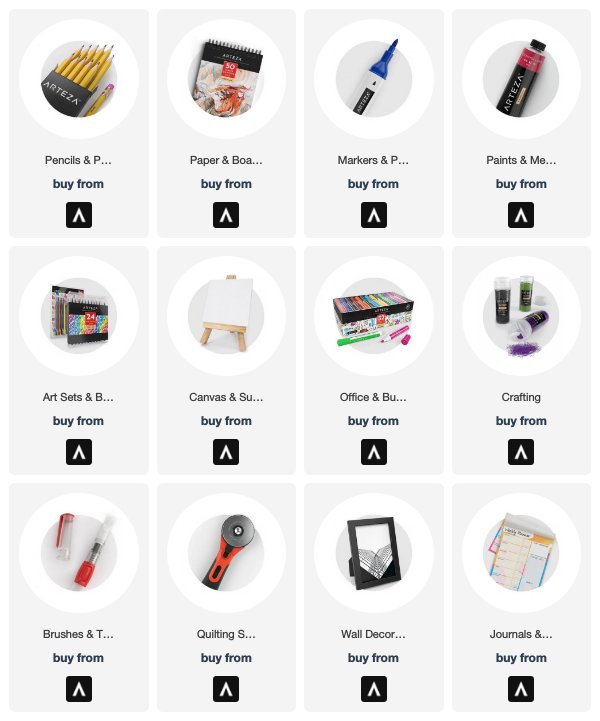
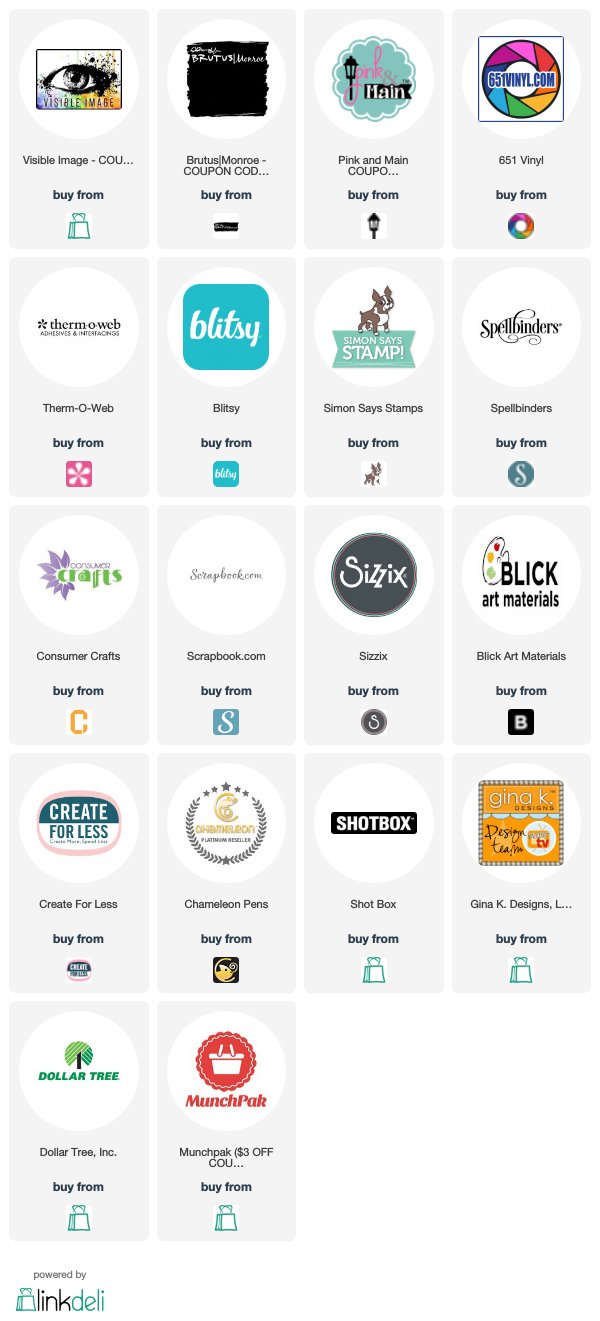






No comments:
Post a Comment