Hey everyone! Ken here with Ken's Kreations.
In August of 2017, I was fortunate to attend the "Make Something You Love" event in Utah. At this event, Cricut announced some new products coming to the DIY movement. The BIG announcement was the introduction of the NEW Cricut Maker. At the time they announced the Cricut Maker, they shared the adaptive tool system which makes the Cricut Maker revolutionary! The first tool for the adaptive tool system was the Rotary Tool which gave the Cricut Maker the ability to cut through hundreds of different fabric material with amazing intricacy. But the tool that I had my eye on since the Cricut Maker launch was the Knife Blade. Well, today is the day that I finally get to test this amazing addition to the adaptive tool system. In today's post, we will cover what makes the knife blade different, give you 10 tips for beginners and also show you how to change the blade! All of this after the jump....
First of all, if you recently purchased the Cricut Maker or the new Knife Blade, CONGRATS. This machine will change the way you DIY! So now what? Well, first of all, if you have not seen my Cricut Maker review blog post, start there by clicking THIS LINK. This post will get you caught up on what the Cricut Maker is and everything it can do! Go ahead, Click This Link! We Will Wait For You Right Here!
Welcome Back! Well, now that you know all about the Cricut Maker and you have purchased the Knife Blade, you must be excited to get cutting thicker material! With this new tool in the adaptive tool system, you will now be able to slice through wood, leather, acetate and so much more!
In the Knife Blade And Drive Housing set you will receive the following:
But before you start I want to offer you 10 tips for beginners of the Knife Blade!
In the Knife Blade And Drive Housing set you will receive the following:
- 1 Knife Blade Drive Housing
- 1 Knife blade
- 1 Safety Changing Cap
- 1 Blade changing instruction sheet
But before you start I want to offer you 10 tips for beginners of the Knife Blade!
Your Cricut Maker and the Knife Blade cut through thicker, denser materials than any other tool in the Adaptive Tool System. We want you to have an amazing experience with your new Knife Blade, so this is the top 10 things you need to know about working with your Knife Blade.
#1 Calibrate your Knife Blade.
#2 Use your desktop or laptop.
#3 Use tape.
#4 Move the star wheels.
#5 Avoid small cuts.
#6 Note the time.
#7 Know when to add a pass.
#8 Resume a cut.
#9 Use a dedicated window.
#10 Just say no to sleep.
Now that we know these important tips about the Knife Blade we can start our first project. In this video, I share a project from start to finish with the Cricut Maker and Knife Blade. Along the way, I will share some success stories and missteps I ran into with my first usage of the Knife Blade.
Now after multiple uses with the Cricut Maker and Knife Blade, you may find the opportunity to change the blade in this tool. Cricut has made this process very simple and extremely safe. Look for the Cricut Knife Blade Replacement Kit. Stay sharp! Enjoy perfectly clean and precise cuts while adding texture and dimension to projects. This Cricut Maker Knife Blade Replacement Kit is here to keep you on point and help you realize your most ambitious creative visions. Here is what you get in this package:
- 1 Carbide knife blade
- 1 Safety Changing Cap
- 1 Blade changing instruction sheet
Now I have a video all ready for you, once it comes time to replace the blade with your Knife Blade. Simply follow these easy steps in this short video to replace your Knife Blade to get you back on point!
Well, there you have it! I am so excited for the new Knife Blade and all of the projects it will inspire!
I realize we went over so much information in today's post. If you need any further help with the Knife Blade And Drive Housing, make sure to visit the following site:
http://help.cricut.com/knifeblade
In fact, I am so excited I am going to give away two prize packages! One this week and another next week. Each prize package will come with a Knife Blade And Drive Housing ($39.99 Value) and 3 packages of Heavy Chipboard 2.0mm ($29.97 Value). All you need to do to enter this amazing contest is follow the instructions in the drawing below:
PRODUCTS MENTIONED IN POST
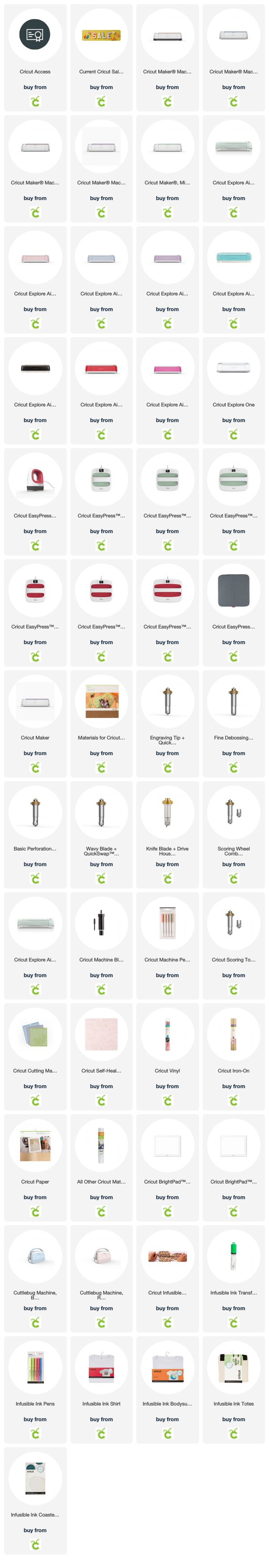
This post may contain affiliate links. If you purchase a product using the link I may receive a commission at no cost to you. I only participate in affiliate programs for products that I use or can recommend. Thanks for supporting Ken's Kreations. As an Amazon Associate, I earn from qualifying purchases.



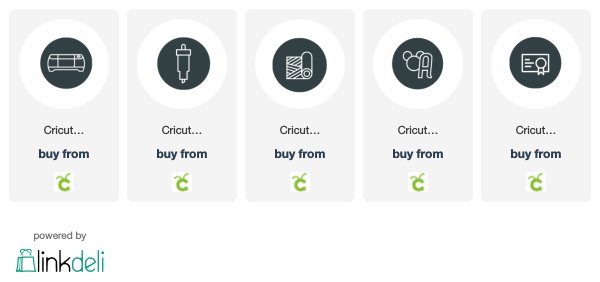

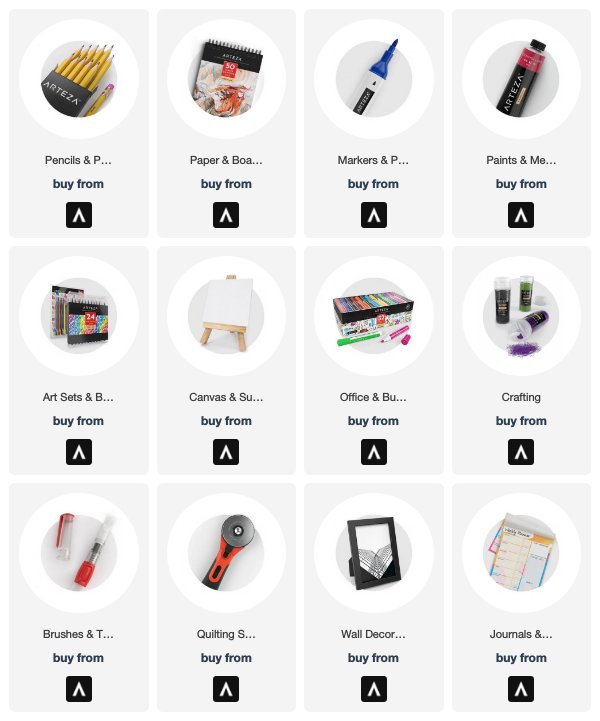
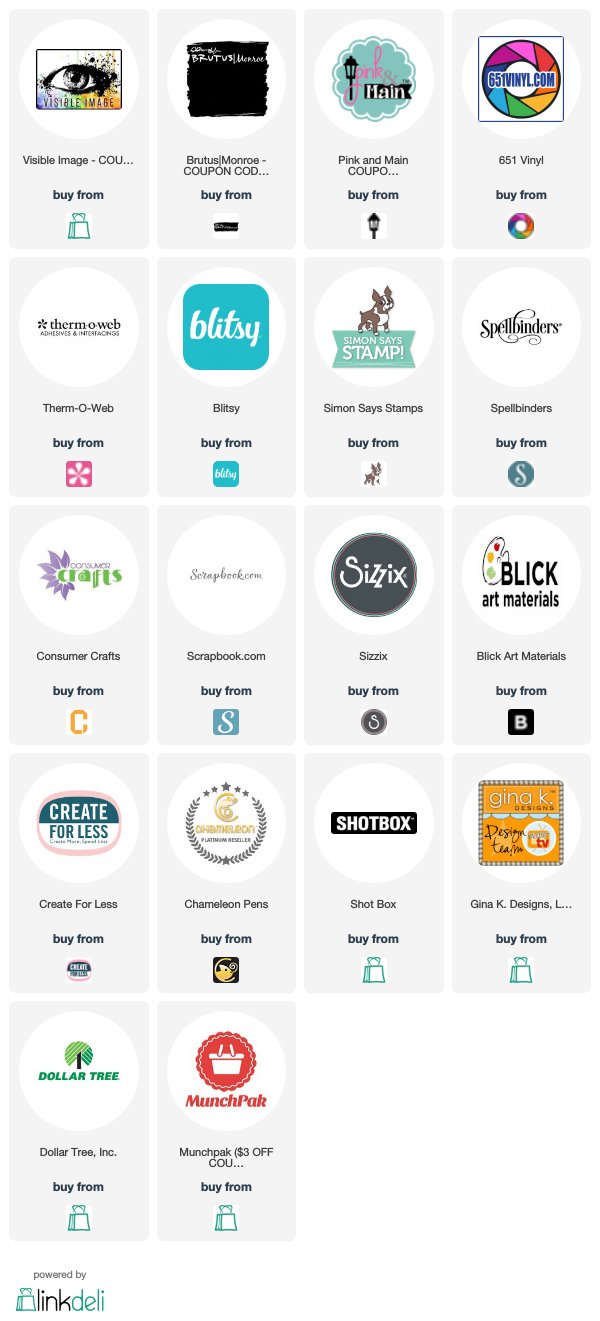






No comments:
Post a Comment