Hey Everyone! Ken here with Ken's Kreations!
In today's review we take a look at a machine that most craft rooms cannot live without, a die cutting and embossing machine. The one we will take a closer look at is the V3 Cricut Cuttlebug.
Now before we dive into the video review and post, let me start by stating most people who have purchased the V3 Cricut Cuttlebug, LOVE IT! In fact the currently the V3 Cuttlebug has a 5 star rating on Amazon. CLICK HERE to read the reviews. Since this machine is relatively new, I also checked the reviews on the V2 Cuttlebug and was also blown away by the high rating given by over 700 people. You can check this by CLICKING HERE to read the reviews. So it was a loud and clear message that people who buy this machine LOVE IT! But, why? What does this machine do? How do you use it? In this video I will show all of the great things in store for you with the new V3 Cricut Cuttlebug. Make sure to check below the video for more great information!
Now let me first tell you my personal story about the V2 Cuttlebug. My best friend called me at work one day and said she finally found out how people were embossing their cards and we HAD to rush out to get this cutting edge technology. So we did. It was months later that I even realized I could CUT with this machine. Before we dive into what the machine can do, let's chat on construction and small footprint the machine takes up.
The V3 Cricut Cuttlebug has a small footprint. It is approximately 13X11X6.5 and comes in at under 10 pounds. Features a collapsible handle that can be easily tucked away inside the machine. The machine was cleverly designed by utilizing a nice fold-n-store profile that allows the user to fold up the V3 Cricut Cuttlebug and store it. However, when it is in use the sides are folded down, and a suction base underneath the machine is activated. The allows the machine to create a suction to almost any surface and keeps the machine from moving around when running materials through it.
Now the V3 Cricut Cuttlebug comes in a wide variety of colors including Mint, Rose, Mint andAnna Griffin Gold. This also just so happens to match their Cricut Explore Air 2 Machines.
V3 Cuttlebug changed what you got in your box. Currently you get the following in the V3 Cuttlebug:
Owners Manual
2 Metal Dies and 1 Embossing Folder
So many people first think of Embossing Folders when they first think of the V3 Cuttlebug. However one of the things I use my V3 Cuttlebug the most for is cutting dies. In order to use the Cuttlebug, you will want to refer to your owners manual that came in the box. You can find a digital copy to the owners manual by CLICKING HERE. To use your Cuttlebug, use the spacer and cutting pads to create a sandwich with you Embossing Folders or Metal Die. This sandwich is then rolled through the machine by utilizing the handle on the side to crank it through the front of the machine. It will come out the back side either embossed or cut. This machine is quick, easy, uses NO electricity and safe for kiddos!
Plus this machine can cut a WIDE variety of materials including: card stock, thin metal, fabrics, thin wood, felt, fun foam tissue paper and more! Keep in mind most material will have to be under 1/8th of an inch to work with the machine.
Recently Cricut released Magnetic Mat which was a game changer. The Magnetic Mat keeps your die in place while you run it through the machine. This is a MUST in my book! Make sure to follow the sandwich guide that comes with the Magnetic Mat, as it will require you to use both the 1 A Plate
NOW this is important. The first time I used my Cuttlebug I thought I broke it. It made a horrendous cracking noise, which I thought was BAD. Actually, this is very common with all die cutting machines. The die will "cut" into the plate, thus leaving your plates scratched and warped. The biggest advice I can give you is to ROTATE and FLIP your Plates. I have also heard of people "baking" their plates in hopes to flatten them in the oven. I personally have not tried this, however you can watch this by CLICKING HERE.
Many people will ask what dies can be used with the Cuttlebug? The simple answer is YES! This is where the C Cutting Plate comes into play. You will use the C Cutting Plate to cut dies from other manufactures like Spellbinders, Sizzix, Lil'Inker Designs and many more! If you have a bunch of these or maybe ones from Crafter's Companion, Darice or Lawn Fawn you might want to invest and purchase the C Cutting Plate. In my experience the Cuttlebug can handle almost any dies INCLUDING those thick steel rule dies. The most important thing is to TEST out your sandwich guides before cutting. To get you started I have found a site that has created an amazing guide to follow for your sandwiches.
I have listed all of the supplies and files I used to make this card down below. Please use the links below to shop and by doing so you will be helping support Ken's Kreations!!
Remember caring is sharing and I would love for you to share this post.
PRODUCTS USED IN THE PROJECT:
Thanks for supporting Ken's Kreations. As an Amazon Associate, I earn from qualifying purchases.










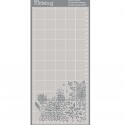




















No comments:
Post a Comment