Hey, Everyone! Ken here with Ken's Kreations.
Well, many of you are aware by now that Cricut has released a LED Light Board called the BrightPad. As soon as this item was released, people were reaching out to me to compare this new BrightPad to the recently released Cutterpillar Glow. I have been able to use both of these, so I felt it was a good time to do a LIVE video showing the big differences!
Also, it is important to note that the BrightPad has 5 levels of brightness versus the Cutterpillar Glow Premium which has 3 levels of brightness! Now, let's first take a peek at this LIVE video. Keep in mind this video was recorded LIVE. Which means NO EDITING, NO INTRO, NO MUSIC. However, it also gave us the opportunity to interact LIVE with our viewers and put the two light pads to specific requests from the audience. Also, please keep in mind our LIVE are generally longer in length. Feel free to watch in double speed or skip around. After the video, we will take a closer look at each of these amazing light pads and go into more details. Also, I would like you to know going in, I do not prefer any brand over the other in this review. In fact, you will see the pros and cons listed after the video!
So, what did you think? I realize we covered a bunch of information in this video so let's chat about a lot of what you just saw. First, let's take a peeks at what each light board offers, price points, size, etc!
- Cost: Cutterpillar Glow Basic 89.99 / Cutterpillar Glow Premium 119.99
- Two Different Models. The Cutterpillar Glow Basic and the Cutterpillar Glow Premium
- Total Dimensions: 19.6 X 13.75 Inches. 16.8 X 12.2 Lighted Inches
- Just under 2 pounds
- 3 levels of brightness (Lumens Not Publically posted)
- Hardness level not publically posted
- Blue light hue omitted
- Comes with a self-healing cutting mat
- Appears to have foam non-slip base
- Comes with USB cord and plug
- Cutterpillar Glow Premium has an internal lithium battery giving you up to 5 hours cord free
- Cost: 79.99
- Bright, uniform LED Light
- 5 brightness settings
- On lumens scale ( 400, 1300, 2200, 3100 and 4000)
- Just under 2 pounds
- 13.375 X 10.875 X .35 Inches. 9 X 11.5 Inches Lighted Area
- 6H level of hardness
- Scratch-resistant, polycarbonate surface
- Silicon non-slip base
- 6-foot power cord. (cannot be used cord free)
- No self-healing cutting mat available
Now that we know what each of these light boards claims to do we can take a look at the tests. Each of these tests was taken in a dark room at their highest settings. In the video, you can take a peek at each board at even settings (level 3 for each light board). Also from just touching the light boards, it feels to myself and Sean that the BrightPad has a tougher exterior than the Cutterpillar Glow. The BrightPad feels like glass, whereas the Cutterpillar Glow feels softer. Without having the hardness levels from Cutterpillar, it is tought to say.
Here are the photos were taken during the live video!
Clearly, you can see the BrightPad is brighter. However, I wanted to point out that the light source is very different on both of these machines. The Cutterpillar Glow has a blue hue to the light source, whereas the BrightPad is a brilliant white. Because of this, the BrightPad shines through most of the materials tested with flying colors. Now, I will say for people with sensitive eyes, the BrightPad could be a little much.
It is also important to note that the Cutterpillar Glow does come with a self-healing mat (seen in the photo above) and plans on releasing other tools for their Cutterpillar Glow including a Glass Mat and in the near future, a see through scoreboard and power bank. Plus it is important to note that Cutterpillar has stated that the Cutterpillar Glow should not be cut on without the included mat.
I have reached out to Cricut to ask if they will also be releasing additions to their BrightPad. They did confirm more tools were coming, but would not disclose what. However, with some research, I was able to find two 3rd party items that you could use with your BrightPad. I was able to find two different self-healing mats that I do believe will work perfectly with the BrightPad. Take a peek at both of these options HERE and HERE. PLEASE KEEP IN MIND that Cricut states you are NOT to directly cut on their BrightPad with or without a mat.
Now when it comes to power, each of these is a little different. The Cutterpillar Glow Basic is powered by having the light pad directly plugged into a power source, whereas the Cutterpillar Glow Premium does have a rechargeable battery installed. This truly does make the Cutterpillar Glow Premium cord free for up to five hours. The BrightPad will need to be plugged in with the included 6 feet cord. Now I have found two external batteries that will allow you to power the BrightPad making it mobile. You can view these HERE and HERE.
Now as with all of the new fun toys Cricut is releasing, you can see the BrightPad can be bought in colors to match your other crafting tools. Here is where to buy these:
Mint: CLICK HERE TO BUY MINT
Rose: CLICK HERE TO BUY ROSE
ALL Colors: CLICK HERE TO SEE ALL COLORS
Now at this moment, both of these are in HOT demand, so make sure to keep checking the links above for either the BrightPad or the Cutterpillar Glow! Once these are available again, I would not wait to get yours! Well, I hope you enjoyed today's post! If you still have some more questions or would like to research the BrightPad or Cutterpillar Glowcheck out this helpful links:
What Is The BrightPad?
BrightPad Tips & Tricks
BrightPad Care & Troubleshooting
BrightPad Handbook & Warranty
What Is The Cutterpillar Glow?
This post may contain affiliate links. If you purchase a product using the link I may receive a commission at no cost to you. I only participate in affiliate programs for products that I use or can recommend. Thanks for supporting Ken's Kreations. As an Amazon Associate, I earn from qualifying purchases.









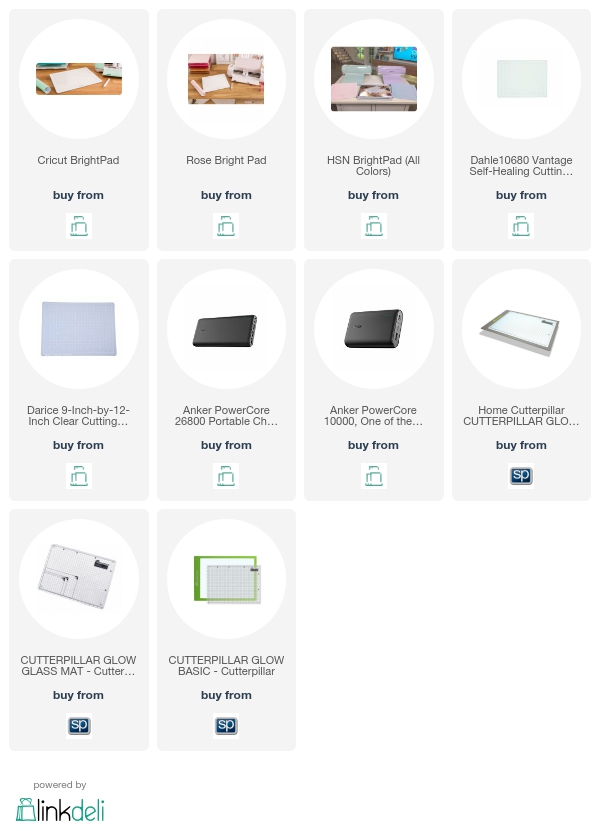
No comments:
Post a Comment