Hey, Everyone! Ken here with Ken's Kreations!
In August of 2017, Cricut invited creators, bloggers, and fans to their Cricut Make-A-Thon. At this event, CEO, Ashish Arora announced new products that Cricut had been working on over the past three years. The big products they announced were the BrightPad, Easy Press and the revolutionary Cricut Maker Machine. In today's blog post we are going to focus on the Cricut Maker Machine. What is this machine? Why is every blogger talking about it, and should you upgrade your current machine? In today's post, we help you answer ALL of these questions!
Now for those of you who follow my blog, I am a HUGE fan of paper crafting cutting machines. I have reviewed and used all types of machines from the Silhouette Cameo 3, Brother ScanNCut to of course my favorite the Cricut Explore Air 2. I am aware that most people can only afford one cutting machine for their home, so I try to deliver YouTube Reviews. Here you can find the popular video comparing all Three Of These Machines.
When I filmed these videos, the Cricut Maker Machine had not been released yet. So where does it fit into the review series? What makes this machine different? What materials can it cut, and should you upgrade your current machine? These were all the questions I was asking myself. So upon getting my Cricut Maker Machine, I set out to help you answer all these questions. Take a peek at this Cricut Maker Machine YouTube review. PLUS, make sure to continue reading the post after the video for a closer look at this revolutionary machine and how it can change your life!
Now that you have watched the Cricut Maker video, I am sure you have more questions. I wanted to break down everything this machine can offer at a closer look!
WHAT IS THE CRICUT MAKER
The Cricut Maker is NOT just another upgraded Cricut Explore Air Machine. What makes this machine different from not only the Cricut Explore Air but all other machines on the market? To answer this, let's first take a look at this promo video from Cricut.
WHAT CAN THE MAKER CUT
What makes this machine different from other machines on the market? What tools come in the box? What tools are being developed for the future? Before we can answer these questions, let's highlight some key points about this machine! We also take a look at why the Cricut Maker is NOT just for fabric users!
ROTARY BLADE
The Cricut Maker comes with both the Fine Tip Blade, Rotary Blade, Fabric Mat and Light Cutting Mat allowing the Cricut Maker to cut a wide range of materials. With the Fabric Mat, the Cricut Maker cuts fabric without backing material. This is possible because of the new Rotary Blade. In the Video you see the results of all the fabric that the Rotary Blade and Cricut Maker was able to cut. A wide variety of materials including, fabric, felt, lace, netting, fleece, denim and so much more. I was shocked that not only was the Cricut Maker able to cut these materials with such precision, but it was able to cut them WITHOUT backing! It is able to accomplish this since the Rotary Blade rolls on top of the material gliding and cutting into the material. Whereas a traditional blade would cut into the material and drag through it, resulting in tears.
Now, this Rotary Blade was not just designed for fabric lovers, it comes in handy for us paper crafters as well. I have never been able to cut Cork Paper, Crepe Paper, or Tissue Paper with such accuracy and precision with ANY machine.
The Cricut Maker is a seamstress dream. You can make a project in 3 easy steps!
1) Pick one of the 100's of sewing patterns offered in Cricut Design Space.
2)Watch the Cricut Maker mark and cut your fabric with the Washable Fabric Pen.
3) Sew it together and you are DONE!
It truly is that easy. With the Washable Fabric Pen. in clamp "A" of the Cricut Maker, the machine marks and cuts all of the pieces in just a few clicks. Saving you plenty of time for all the fun parts! Plus, with Cricut Design Space offering 100's of digital patterns, you can easily make any project without the worry of pattern tissue paper!
KNIFE BLADE
Announced at the Cricut Make-A-Thon, the Knife Blade will give the Cricut Maker the ability to cut materials up to 2.4mm thick. This is HUGE for me, as I have tried to push my cutting machines to the limit as seen in This Comparison Video. The Knife Blade cuts through dense materials easily. Think of this as an automated X-ACTO® knife that can slice through heavier materials up to 2.4mm thick. With this Knife Blade, you can now cut through materials like Balsa wood, mat board, heavy leather, and even that tough shrinky dink/acrylic material! The knife blade is expected to be released in 4th quarter of 2017. As soon as I get my hands on this HIGHLY ANTICIPATED TOOL, I will update you with my results in a YouTube Video. So if you have not subscribed to my channel, you will want to By Clicking Here!
WHAT IS THE ADAPTIVE TOOL SYSTEM
I know many people are thinking that they can achieve these same results with their Cricut Explore Machine. In fact, Cricut offers both a Bonded Fabric Blade and Deep Cut Blade to work with their Explore Machines. However, these tools are very different. Why? Well, the tip is stationary and cuts into the material once and then drags through it. The Cricut Maker uses the new Adaptive Tool System. This revolutionary system intelligently controls the DIRECTION of the blade and CUT pressure to match the material you have chosen in Cricut Design Space. The precise control is possible because of the gears at the top of the Rotary Blade and Knife Blade. This matches and aligns with the gears built into the Cricut Maker machine giving the machine the ability to change the direction of the tool.
If the Cricut Maker had organs, the heart of the machine would be the Adaptive Tool System. Not only does the system control the direction of the blade, but it has the ability to apply 4,000g or 4kg of force. That is 10X more cutting power than the Explore Machines. This allows Cricut to develop more tools for the Adaptive Tool System, eliminating the need to constantly upgrade your cutting machine to get the latest technology!
WHERE IS THE SMART DIAL?
HOW WILL I LINK CARTRIDGES?
No more than 5 minutes after the Cricut Maker debut, people were asking (and worried) about the disappearance of the Cricut Smart Dial. I also was curious why Cricut opted not to have this feature, as it was one of the BIGGEST features of the Explore Machines. Cricut fans have come accustom to taking the guess work out of cutting, by allowing the smart dial to control the machines speed and pressure.
Now keep in mind that the Cricut Maker, the Adaptive Tool System and the 4kg of force the Cricut Maker, has the ability cut 100's of materials. Due to a number of material options, the Cricut Smart Dial could not accommodate them all. Thus, the Cricut Smart Dial went digital. Now when the Cricut Maker machine is selected as your connected machine, Cricut Design Space will populate your Digital Smart Dial. Instead of rotating the physical smart dial, you will now see 100's of pre-populated materials in Cricut Design Space. Now when you set the material you are working with in Cricut Design Space, the software automatically tells the Cricut Maker wheather multiple passes are needed to make the cut, and it determines the pressure as needed with each pass.
Another item fans noticed immediately, was the lack of a cartridge port on the Cricut Maker. Now keep in mind NO Explore Machines ever had the capability to DIRECTLY use physical cartridges. However, all previous machines offered a "hidden" cartridge port to allow you to LINK your cartridges to Cricut Design Space. The Cricut Maker does not allow this, however, Cricut has thought of a new system to LINK cartridges to Cricut Design Space. This is in the form of the NEW Cartridge Adapter that will be a separate unit that plugs directly into your computer allowing you to LINK physical cartridges to Cricut Design Space without going through a machine. Take a peek at this tool By Clicking HERE.
WHAT UPGRADES WERE MADE TO PRINT THEN CUT
One of my favorite features of the Explore Machines is the ability to get precise Print-Then-Cut Images with no white borders. How did Cricut update this with the Cricut Maker? Well, each Cricut Maker has a higher quality upgraded optical sensor. This paired with the update made in Cricut Design Space, now gives us the ability to Print-Then-Cut not only on color cardstock but PATTERN cardstock. How? Cricut Design Space now prepares your Print-Then-Cut Images with a thicker solid black box around the images. The upgraded optical sensor will scan the box multiple times in different locations on the sensor marks.
With this update in Cricut Design Space, we were able to successfully cut the solid color cardstock including, White, Pink, Orange, Hunter Green and EVEN Black Cardstock. Now a little disclosure, to get the Black Cardstock to Print-Then-Cut we did have to change the printer settings from color print to black and white print. This allowed our Canon Pixma Printer to print a darker box around the images, thus allowing the upgraded optical sensor to pick up the location of the items and leading to a successful Print-Then-Cut.
Once we tested the color cardstock, we moved onto pattern paper cardstock. You can see both results below!
Well, I hope you enjoyed this personal look at the NEW Cricut Maker!
I have listed all of the supplies I used to make this card down below.
PRODUCTS USED IN THE PROJECT:
This post may contain affiliate links. If you purchase a product using the link I may receive a commission at no cost to you. I only participate in affiliate programs for products that I use or can recommend. Thanks for supporting Ken's Kreations. As an Amazon Associate, I earn from qualifying purchases.











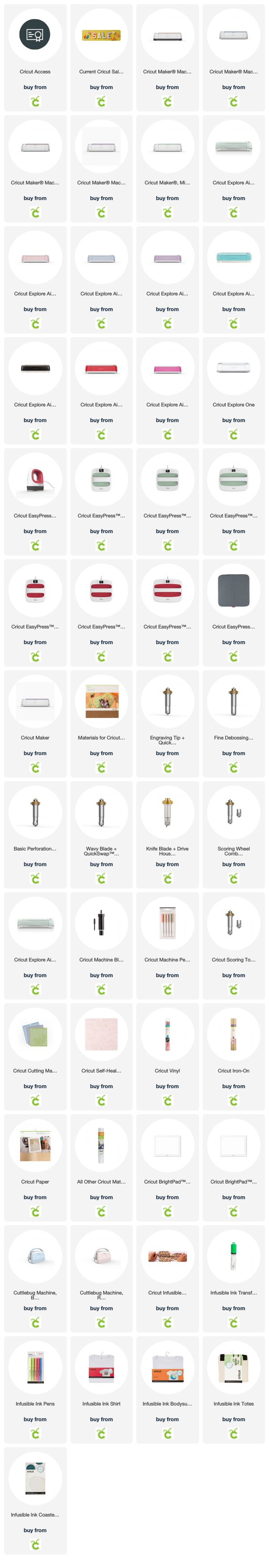
best laptop for cricut maker
ReplyDeleteGreat review of the Cricut Maker! I really appreciate how clearly you explained its features and versatility. It’s helpful to see the pros and cons broken down, especially for someone considering whether to invest in one. Reviews like this make it easier to decide if the Cricut Maker is the right fit for different creative projects.
ReplyDeletefor more info: NURS FPX 4010 Assessment 2